The process of developing mobile applications strengthens with acute observation and accumulated learning. Even as a trainee, you don’t have to falter behind. When you practice the best possible ways, you’re learning curve refines through a natural path. The learning process speeds up, and mistakes take up less space. Let’s put together the best practices that will help you create efficient IOS apps.
Prepare for the Journey
It’s quite common among budding developers to start coding immediately. It is a coherent approach, but it’s certainly not the best one. Application-crafting is a complex process, and you are bound to leave out a phase without consequences. Before coding is introduced to the team, you need to figure out the app’s building and which design patterns to work with. The typical structure for iOS applications is a Model-view-controller pattern.
Craft the documentation
You should have systematic documentation coating all components of the system. A comprehensive description of the preferred project outcome will help you in being on a straight track. Documentation of code makes way for a primary and reliable source of information about how and why things had been presented in a particular way. Business logic in bigger systems is a demanding affair to apprehend, and the readily laid-out documentation is a viable solution.
APP STORE RULES
An unexpected occurrence for many app creators could be that they are bound to start thinking about branding and marketing before they actually sit down to code. Putting it into the App Store could be one of the best, if not the best way to make your iOS app accessible to all users. Being associated with such a big platform is that it gives your brand higher credibility
The first thought should be about security
The common security issue has to deal with mobile applications having access to data accumulated on mobile devices (tabs, smartphones). Your app shouldn’t be a gateway for scammers, who want to get hold of the data or take control over the device. Particularly, if your app involves online payments or needs to store and use personal information, security issues will frown upon them, resulting in fraud vulnerability. Inefficiently designed and coded mobile applications may lead to committed identity theft as well.
What about the backward compatibility
If you craft an iOS application in 2022, you need to be sure that it runs smoothly on iOS 14 released in December 2020. If you want to avail your iOS app to a broader range of users, you might think of considering backward compatibility. Backward compatibility conveys how your application would run on older versions of iOS, older iPhones and iPads.
Way to using XCode
An appropriate environment is required for Application development. As approved by many experts, Xcode could be the one. Why? It is the only iOS development environment officially sustained by Apple. It is the developer’s first choice if you strive to build a native iOS app.
Xcode dispenses an intuitive user interface, authorises easy testing and bug-fixing, and spirited navigation. Most importantly, Xcode can be quite easily connected with GitHub for team cooperation and version control. There exists alternatives like AppCode, but it demands Xcode underneath, so it won’t be sensible unless you mostly need some custom-build features.
Simple but a powerful design
Apple has the land for great minimalistic design. This aspect is still under-searched by clients who buy iPhones, iPads, or Macs. If this is why people buy a new iPhone, then they will also search for the same in iOS apps. There is no need for an extravagant user interface design. On the contrary, your app will gain from something rather simple.
It’s helpful for the beginners to absorb the broad knowledge of specialists accumulated over the years, and their practices for developing a mobile application in iOS.